This form dialog allows to enter all the information needed to create a drop order (where, who and which services will be enabled).
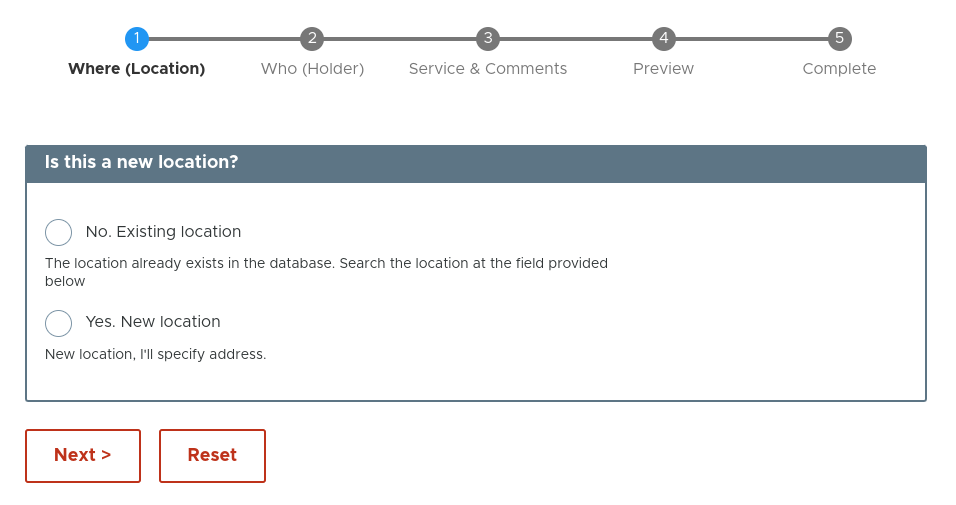
While filling the form is important to take into consideration if the location or contact is already present at the database to prevent duplication and maintaing data integrity & coherence.
To complete the form, is important to walk across the steps, and finish it by hitting the submit button at provided at the very end of the form, otherwise all provided information will be lost.
Submitted orders will be managed later on at the "Pending drops".
